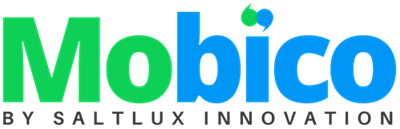Top 7 Transcription Software in 2023 to Streamline Your Workflow
-
 AUTHOR Jennie Tran
AUTHOR Jennie Tran - PUBLISHED ON: 3월 15, 2023
- PUBLISHED IN: Translation

Are you exhausted from the manual process of transcribing your audio and video recordings, which consumes much of your time and energy? If so, you’re not alone. Many professionals in various industries face this tedious task regularly and are always looking for ways to streamline the process. Fortunately, transcription software has come a long way in recent years, providing faster, more accurate, and more efficient solutions for transcription needs. In this blog post, Mobico will introduce you to top 7 transcription software programs of 2023 that are designed to streamline your workflow and make transcribing audio and video recordings a breeze. So, let’s dive in and explore the best transcription software options available in 2023.
List of Top Transcription Software
Otter.ai
Otter is a powerful transcription software specializing in transcribing virtual meetings in real time and from uploaded audio and video files. Otter can seamlessly integrate with virtual meeting software like Zoom, Google Meet, and Microsoft Teams, offering advanced post-meeting summary features. Its speaker identification and custom glossary options make it easy to identify different speakers and specialized vocabulary. Besides, the screenshot button allows users to add slides to post-meeting notes quickly. The platform has received recognition from top publications such as The New York Times, Wired, Mashable, TechCrunch, and more.
Otter.ai offers special discounts for certain groups, including students, faculty members, full-time staff of nonprofit educational institutions, accredited primary, secondary, or tertiary institutions, school districts, or regional service agencies. These impressive discounts make Otter.ai an even more appealing option for affordable transcription software. However, Otter currently only supports the English language.
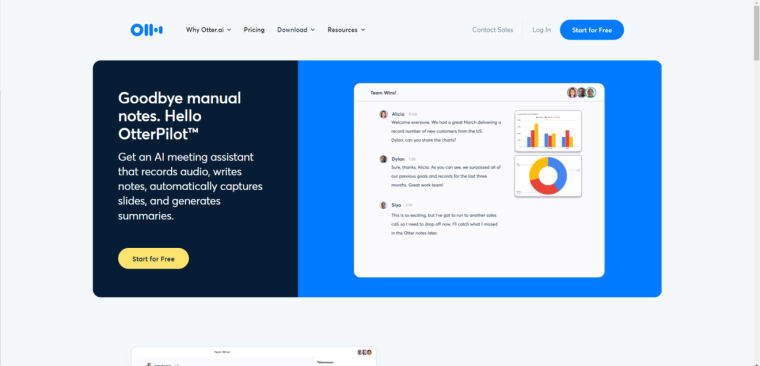
Pros:
- Have a free version.
- Assistant for Zoom, Dropbox, Google Meet, and more.
- Speaker name identification.
- Two-factor authentication, Single Sign-On.
- Control Playback.
- Sync from Zoom and Dropbox.
Cons:
- Don’t get 100% accuracy (depending on some noise or accent problem in your materials).
Price: A Basic plan for individuals is free to use. Paid plans are as follows:
- Pro: $8.33/month
- Business: $20/month
- Enterprise: Custom Pricing.
GoTranscript
GoTranscript is a reliable transcription platform that exclusively relies on human-based video transcription services. The platform offers video translation, captions, and subtitles with over 60 languages supported.
To get your files transcribed, all you need to do is upload them via the web or link, make the payment, and wait for the transcript to be delivered to your email. GoTranscript guarantees 99% accuracy for all transcribed documents, which go through a rigorous 4-step process to ensure maximum accuracy. Additionally, all transcriptions are human-generated and thoroughly proofread and reviewed.
GoTranscript allows users to edit their video transcript, captions, and subtitles and export them into various formats. The platform supports all popular video formats and links from YouTube, Vimeo, Dropbox, and Google Drive.
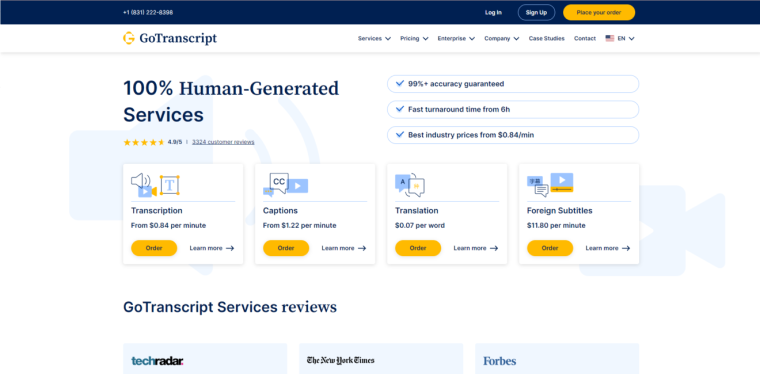
Pros:
- 4-step accuracy support
- Over 60 languages supported.
- Integrates with Google Drive and Dropbox
Cons:
- Only manual transcriptions offered
Price:
- 5-day service: $0.84/minute
- 3-day service: $1.03/min
- 1-day service: $1.22/min
- 6-12 hour service: $2.34/minute
Rev
Rev is a transcription service with both professional transcribers and automated software. It offers 90% accuracy for automated Transcription and 99% accuracy for human Transcription. Rev supports up to 31 languages and offers editorial tools and integrations with Google Drive and Dropbox.
Rev has been used by companies such as Spotify, Forbes, and CNBC.
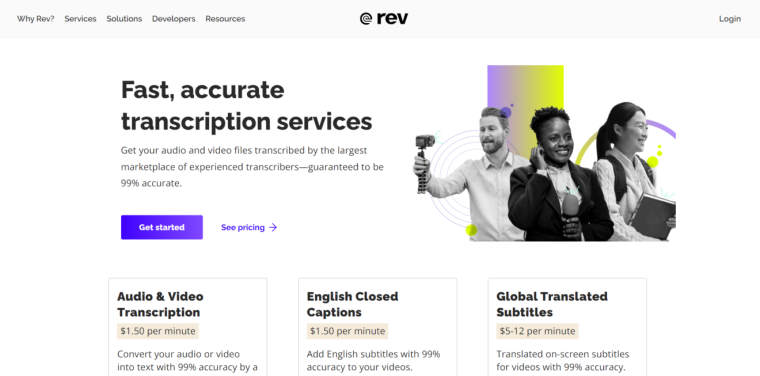
Pros:
- Live Zoom captions.
- Subtitles in over 31 global languages.
- 24/7 customer support.
Cons:
- Customer service is a bit slow.
Price:
- Automated Transcription: $0.25/minute
- Human Transcription: $1.50/ minute
- English Captions: $1.50/minute
- Global Subtitles: $5-12/minute
Trint
Trint is an AI-based transcription software widely used by journalists, media producers, researchers, authors, academics, and freelancers. Its features include the ability to tag, highlight and comment on transcripts and playback audio alongside the transcript. The platform also offers time-coding sound bites for video content creators and many popular tools, such as Adobe Premiere Pro, Avid Media Composer, and Dropbox, to streamline the transcription process. Moreover, it also allows sharing with your team members for easy collaboration.
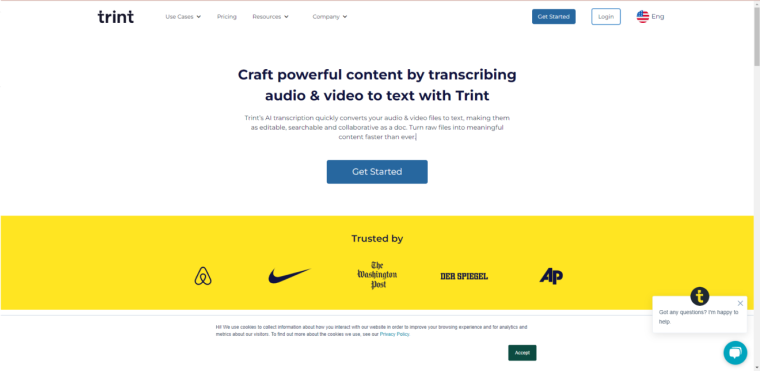
Pros:
- Integration with Adobe Premiere Pro, Avid Media Composer, Dropbox, and many other apps.
- Have a free trial.
Cons:
- No mobile application (for Android devices).
Price: A free trial for seven days is available. Price plans are as follows:
- Starter: $48/month
- Advanced: $75/month
- Enterprise: Customized pricing
Sonix
Sonix is a transcription software that is ideal for companies seeking to maintain well-organized records of their transcripts. It has been employed by various organizations, such as ABC News, The Wall Street Journal, and The New Yorker. Sonix provides numerous tools for searching information in transcripts, including an advanced keyword search that can be used on all the transcripts saved by the software. Furthermore, users with the highest subscription level may create custom glossaries, which benefits organizations with many media outlets.
In addition to English, Sonix can transcribe 38 different languages, including languages with non-Latin scripts and regional variances.
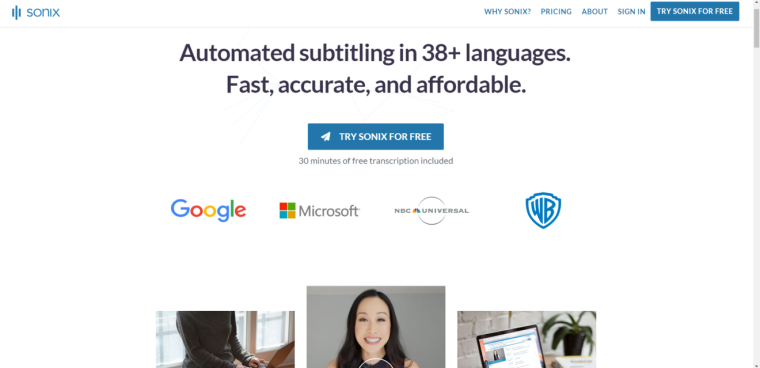
Pros:
- Integration with Zoom, Adobe Premiere, and more.
- SSL secured data security, two-factor authentication, and more security features.
Cons:
- No mobile application.
Price:
- Standard: $10/ hour
- Premium: $5/hour (plus $22/user/month)
- Enterprise: Customized pricing
Descript
Descript is a transcription software that is used by renowned organizations like The Washington Post, The New York Times, and Al Jazeera. In addition to its transcription service, Descript offers an array of editorial tools.
Descript’s features for organizing transcripts are exceptional, including automated speaker labels to identify the person speaking, automatic filtering of filler language like “ums,” and removing repeated words. The software also provides cloud sync and the capability to import transcripts.
Descript can transcribe 23 languages, but most of them are Latin-based languages.
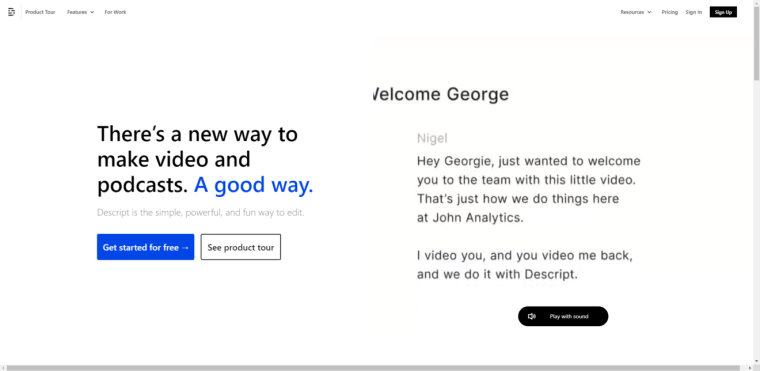
Pros:
- Have a free version
- Safe and Secure
- Priority support
Cons:
- Transcription in languages other than English is not very good.
- No mobile application for Android devices.
Price: A free trial is available. Price plans are as follows:
- Creator: $12/month
- Pro: $24/month
- Enterprise: Customized pricing
Amberscript
Amberscript is a popular transcription service used by major companies like Netflix, Disney, and Microsoft. The service uses AI speech recognition to convert audio and video files into text or subtitles with high accuracy. Users can transcribe their files automatically with the AI tool or manually with human transcribers available through Amberscript’s online text editor. The choice of transcription method largely depends on the nature of the project, with automatic transcription being suitable for one-off projects and manual transcription for long-term work.
Amberscript’s pricing is competitive, and the service provides fast turnaround times and GDPR compliance for data security.
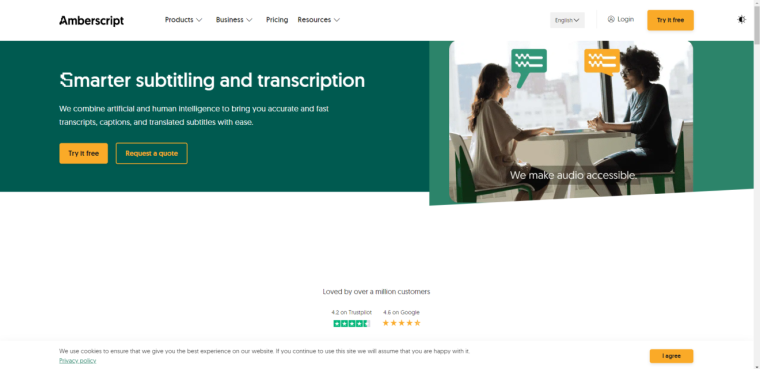
Pros:
- Online text editing tools.
- Mobile, as well as desktop applications are available.
- Multiple speakers’ distinction.
- GDPR compliance for security.
Cons:
- The time of transcribing is too long.
Price: 10-minute free trial of automatic transcription is available. Prices are as follows:
- Pre-Paid: $8/hour
- Subscription: $25/ per month (up to 5 hours of transcription is allowed)
- Manual Transcription: $1/minute
Comparing 7 Best Audio/ Video Transcription Software
| Otter | GoTranscript | Rev | Trint | Sonix | Descript | Amberscript | |
| Founded | 2016 | 2005 | 2010 | 2014 | 2017 | 2017 | 2017 |
| Deployment | On Cloud, SaaS, Web, iOS/Android mobile, iPad | Web-Based | Web-Based | On Cloud, SaaS, Web, iOS mobile | On Cloud, Web | On Cloud, SaaS, Web, Mac/Windows desktop | On Clound, Web, Mobile |
| Supported Languages | English (U.S. and U.K.) and regional accents | 47 languages | 26 languages | 31 languages | 35+ languages | 22 languages | 39+ languages |
| Free Trial/ Free Version | ✓ | x | x | ✓ | x | ✓ | ✓ |
| Price | Pro: $8.33 per month Business: $20 per user per month Enterprise: Custom Pricing | 5-day service: $0.77/minute 3-day service: $0.94/min 1-day service: $1.11/min 6-12 hour service: $2.13/minute | Automated Transcription: $0.25 per minute Human Transcription: $1.50 per minute English Captions: $1.50 per minute Global Subtitles: $5-12 per minute | Starter: $48 per month Advanced: $75 per month Enterprise: Customized pricing | Standard: $10/ hour Premium: $5/hour (plus $22 per user/month) Enterprise: Customized pricing | Creator: $12 Pro: $24 Enterprise: Customized pricing | Pre-Paid: $8 per hour Subscription: $25 per month (up to 5 hours of transcription is allowed) Manual Transcription: $1 per minute |
| Output Properties | Timecode, Speaker | Timecode, Speaker | Timecode, Speaker | Timecode | Timecode, Speaker | Timecode, Speaker | Timecode, Speaker |
| Exported Formats (Srt, MS Word, TXT, PDF, DOCX,etc) | ✓ | ✓ | ✓ | ✓ | ✓ | ✓ | ✓ |
| Translation | x | ✓ | ✓ | ✓ | ✓ | ✓ | ✓ |
| Website Post-Production | ✓ | ✓ | ✓ | ✓ | ✓ | ✓ | ✓ |
Final Thoughts
To sum up, the variety of transcription software available today provides users with a range of options to choose from, based on their individual needs and preferences. Many of these software tools offer free trials, making it easier for users to test and evaluate their accuracy and choose the software that best suits their specific requirements. By doing so, they can enhance their productivity, streamline their workflow and cut down on transcription costs, which can be a significant expense for businesses and individuals.
Although automatic transcription tools have become increasingly advanced, they still face limitations in achieving complete accuracy. In fact, these tools typically reach only 85-90% accuracy due to the nuances and complexities of language that require human expertise, particularly when working with poor audio quality or challenging accents or speech impediments. To learn more about the limitations of automatic transcription tools, please refer to our latest article, “Automatic Transcription Tools: Trustworthy Enough to Completely Replace Human?“
Mobico understands the difficulties involved in transcription and, therefore, provides transcription services through a team of expert transcriptionists who guarantee exceptional accuracy and quality. Additionally, whenever required, we also offer a hybrid transcription service that utilizes both automated transcription tools and human transcriptionists. This approach ensures cost-effectiveness without compromising on quality standards. If you would like to learn more about our transcription services, please don’t hesitate to contact us today.